- soit mettre la même image dans tous les titres de modules, elle ne devra alors comporter aucun écrit
- soit mettre une image différente où est inscrit le titre de chaque module et il faudra effacer le titre dans le CSS
Vous déterminez ci-dessous le nom de votre colonne de modules
Ensuite, dans le CSS : Design > Mode CSS, vous cherchez la ligne correspondante et notez la largeur de la colonne : width. Vous pourrez ainsi créer vos entêtes de module à la bonne largeur.
Une fois hébergée(s), vous pouvez placer votre(vos) entête(s) dans le CSS
La même image dans tous les titres
.box-titre h2 {background:url(adresse de l'image);background-position:top center;background-repeat:no-repeat;height:42px;width:195px;color:#5C3A5C;}Vous personnalisez :
- la couleur : voir les codes couleur
- la hauteur : height
- la largeur : width
Une fois pour toutes, on fait disparaître le titre du module
.box-titre h2 span {display:none}et on rajoute l'image dans chaque module
le module album photo
.album .box-titre h2 {background:url(adresse de l'image);background-position:top center;background-repeat:no-repeat;height:42px;width:195px;color:#5C3A5C;}le module archives
.archive .box-titre h2 {background:url(adresse de l'image);background-position:top center;background-repeat:no-repeat;height:42px;width:195px;color:#5C3A5C;}le module articles récents
.articlerecent .box-titre h2 {background:url(adresse de l'image);background-position:top center;background-repeat:no-repeat;height:42px;width:195px;color:#5C3A5C;}le module calendrier
.calendrier .box-titre h2 {background:url(adresse de l'image);background-position:top center;background-repeat:no-repeat;height:42px;width:195px;color:#5C3A5C;}le module catégorie
.categorie .box-titre h2 {background:url(adresse de l'image);background-position:top center;background-repeat:no-repeat;height:42px;width:195px;color:#5C3A5C;}le module commentaires récents
.commentrecent .box-titre h2 {background:url(adresse de l'image);background-position:top center;background-repeat:no-repeat;height:42px;width:195px;color:#5C3A5C;}le module communauté
.community .box-titre h2 {background:url(adresse de l'image);background-position:top center;background-repeat:no-repeat;height:42px;width:195px;color:#5C3A5C;}le module images aléatoires
.aleaim .box-titre h2 {background:url(adresse de l'image);background-position:top center;background-repeat:no-repeat;height:42px;width:195px;color:#5C3A5C;}le module liens
.lien .box-titre h2 {background:url(adresse de l'image);background-position:top center;background-repeat:no-repeat;height:42px;width:195px;color:#5C3A5C;}le module newsletter
.newsletter .box-titre h2 {background:url(adresse de l'image);background-position:top center;background-repeat:no-repeat;height:42px;width:195px;color:#5C3A5C;}le module pages
.pages .box-titre h2 {background:url(adresse de l'image);background-position:top center;background-repeat:no-repeat;height:42px;width:195px;color:#5C3A5C;}le module profil
.profil .box-titre h2 {background:url(adresse de l'image);background-position:top center;background-repeat:no-repeat;height:42px;width:195px;color:#5C3A5C;}le module présentation
.presentation .box-titre h2{background:url(adresse de l'image);background-position:top center;background-repeat:no-repeat;height:42px;width:195px;color:#5C3A5C;}le module rechercher
.recherche .box-titre h2{background:url(adresse de l'image);background-position:top center;background-repeat:no-repeat;height:42px;width:195px;color:#5C3A5C;}le module syndication
.w3c .box-titre h2{background:url(adresse de l'image);background-position:top center;background-repeat:no-repeat;height:42px;width:195px;color:#5C3A5C;}les modules texte libre
.text .box-titre h2{background:url(adresse de l'image);background-position:top center;background-repeat:no-repeat;height:42px;width:195px;color:#5C3A5C;}Article à voir pour différencier les modules Texte Libre

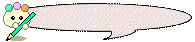
rooooh trop joli le site en mauve/violet ^^
RépondreSupprimerAujourd'hui, je bidouille avec tes trucs ;-)
Merci Lutine :)
RépondreSupprimerBonjour,
RépondreSupprimertout d'abord merci beaucoup pour ce jolie tuto! Mais voilà, j'ai un petit problème avec mes images ; elles étaient censées toutes apparaître en .gif mais il n'y a que le titre de module "présentation" qui bouge en tant que .gif ... Si vous avez la solution à mon problème?
Bonjour,
RépondreSupprimerJ'ai un peu la même astuce mais pour faire cela sur le titre d'un forum :)
http://forum.forumactif.com/t346338-placer-une-image-comme-titre-de-forum
Bonne journée et à bientot :)